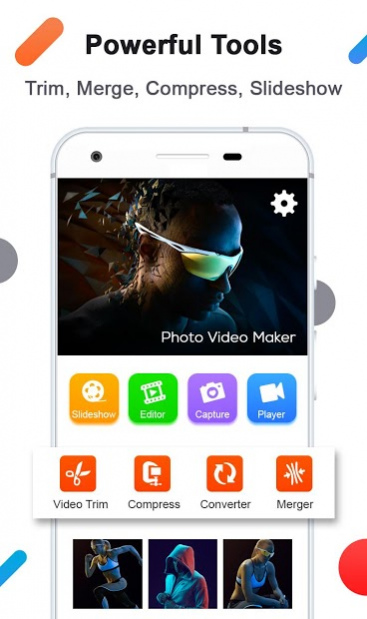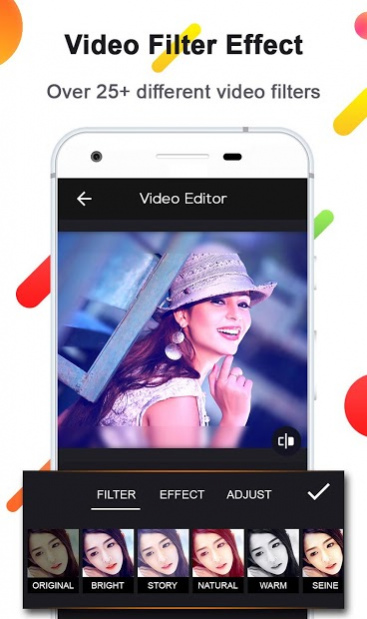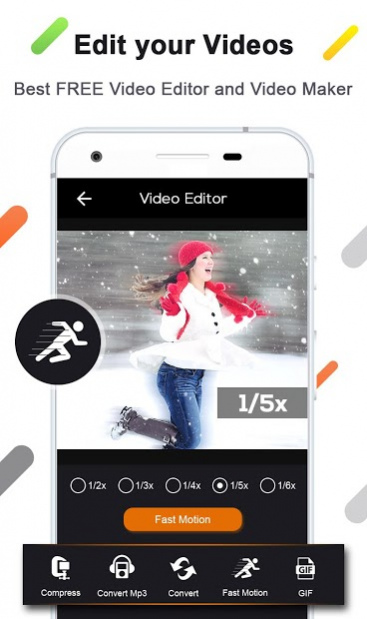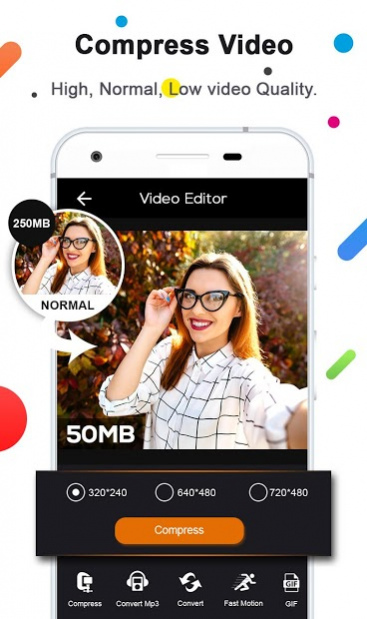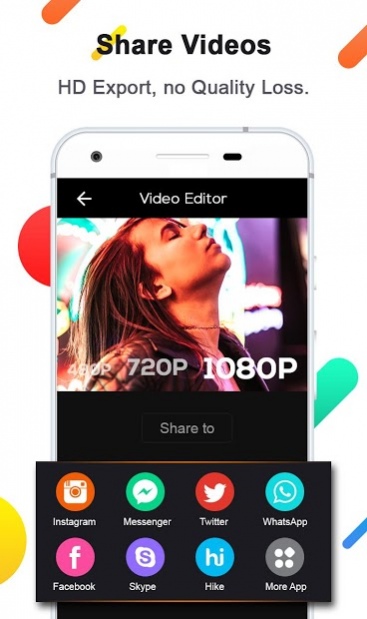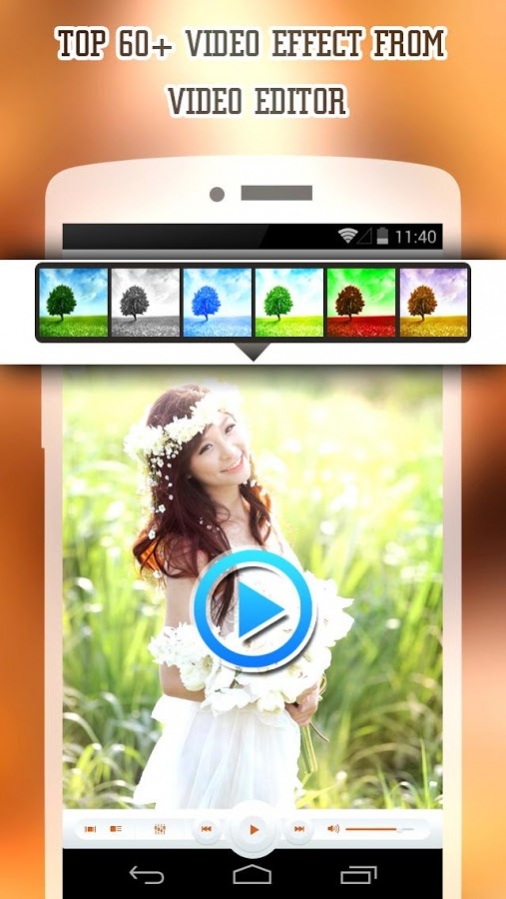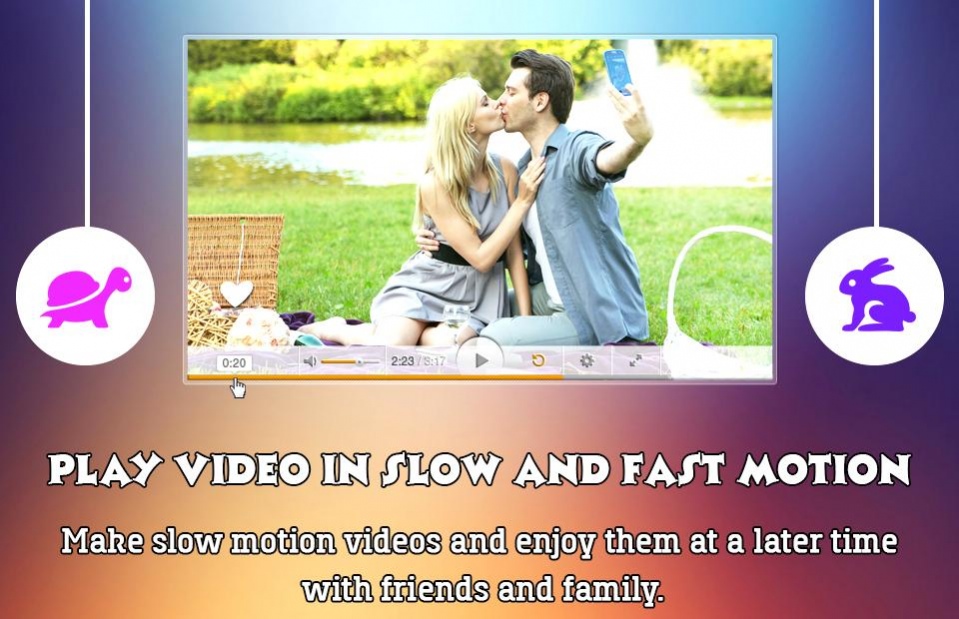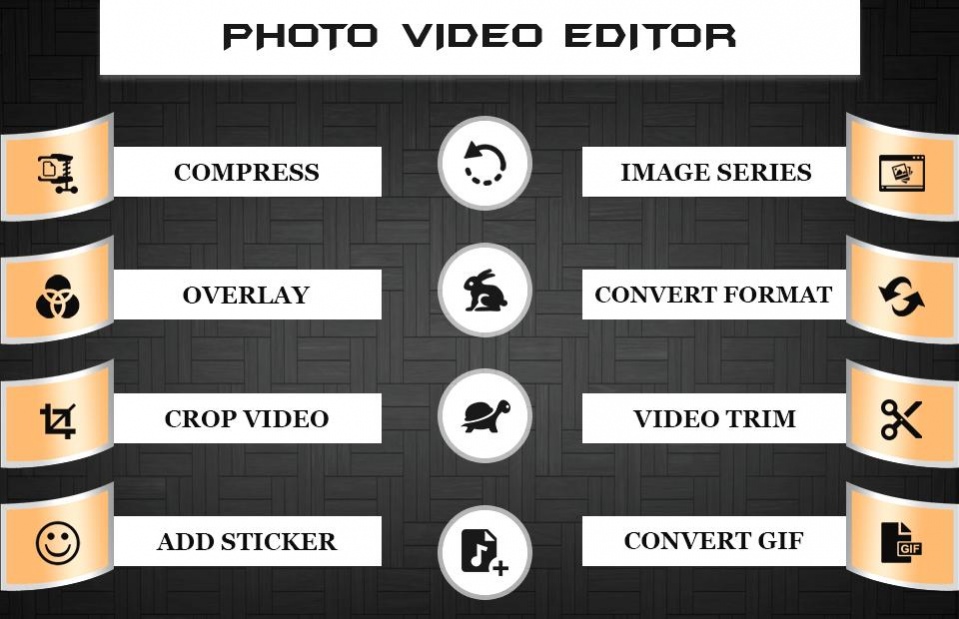Music Video Editor 1.9
Free Version
Publisher Description
Music Video Editor for HD Video app is Professional Video Editing tool for your daily needs with most useful and handy Features to edit your video within minutes.
Music Video Editor bring excellent video editing experience to you on smart phone.
Music Video Editor convert to Mp3, grab photo, remove sound, replace sound,Mix Audio,Split,watermark from video.
You have many Videos and you want to edit it with smart phone, Video Editor will help you do that thing.
Main features of Video Editor :
-> trim your videos
-> add text and logo watermark
-> mix audio and video
-> export audio from video
-> remove audio from video
-> export images from video
-> split your videos into two clips
-> convert video to mp3 audio
-> rename and delete your clips
Top New Feature of Music Video Editor :
1. Video Cutter:
Easily trim any portion of your video with this video editor app. Also you can remove music from the video.
2. Crop Video:
Crop and Trim best part of video and remove unwanted logos and watermarks to share in social apps.
3. Video Compressor:
Compress video in different size and quality which is useful to save phone memory. Compress video of almost any format to different resolution by choosing desired percentage of compression.
4. Video Converter:
Convert your video to useful formats like mp4, mkv, mov, mpeg, mpg, avi, flv, wmv.
5. Reverse Video:
This application will reverse the video and literally you will see people walking backwards.
6. Video Merge:
Merge multiple videos into one file which is just awesome.
7. Add Audio to Video:
Change background music of a video by adding your favorite audio to specific portion of video by trim option or you can also change the audio of whole video.
8. Fast Motion Video Maker:
Use fast motion video app to increase speed of the video using this video editor app. You can make whole video run in fast motion or particular portion of video using trim option. Supports speed like 1X, 2X, 3X, up to 10X.
9. Slow Motion Video Maker:
Create slow motion video of a particular part of video by using trim option or make the whole video slow. Choose any video and select speed like 1/2, 1/3, 1/4, up to 1/10.
10. Video to photo:
Grab particular and perfect moments from recorded videos and playable gallery videos in simple steps. Supports Quick Capture and Auto Snap between time interval.
11. Split Video:
Split a single Video into Two Split Videos at a chosen point to split the video.
12. Rotate video:
Did you record or saved your video in wrong direction or is the orientation wrong? No need to worry anymore because now you can rotate your video in different angles rotates video option.
Thanks For Using This Music Video Editor for Updated Version Comming Soon..
About Music Video Editor
Music Video Editor is a free app for Android published in the Video Tools list of apps, part of Audio & Multimedia.
The company that develops Music Video Editor is Destiny Tool. The latest version released by its developer is 1.9.
To install Music Video Editor on your Android device, just click the green Continue To App button above to start the installation process. The app is listed on our website since 2020-01-08 and was downloaded 29 times. We have already checked if the download link is safe, however for your own protection we recommend that you scan the downloaded app with your antivirus. Your antivirus may detect the Music Video Editor as malware as malware if the download link to jsn.videoeditor is broken.
How to install Music Video Editor on your Android device:
- Click on the Continue To App button on our website. This will redirect you to Google Play.
- Once the Music Video Editor is shown in the Google Play listing of your Android device, you can start its download and installation. Tap on the Install button located below the search bar and to the right of the app icon.
- A pop-up window with the permissions required by Music Video Editor will be shown. Click on Accept to continue the process.
- Music Video Editor will be downloaded onto your device, displaying a progress. Once the download completes, the installation will start and you'll get a notification after the installation is finished.